Adding patterned paper to a shaped layout
Page 1 of 1
 Adding patterned paper to a shaped layout
Adding patterned paper to a shaped layout
I am in love with all the fun shaped papers that are out lately. The only issue is that I love to mix papers on my layouts and that can sometimes be tricky with a shaped layout.
But luckily I realized a nifty trick that works great with the new Fancy Pants papers. This technique does require you be decent at using an xacto...
so here is an example of a page I used the trick on:
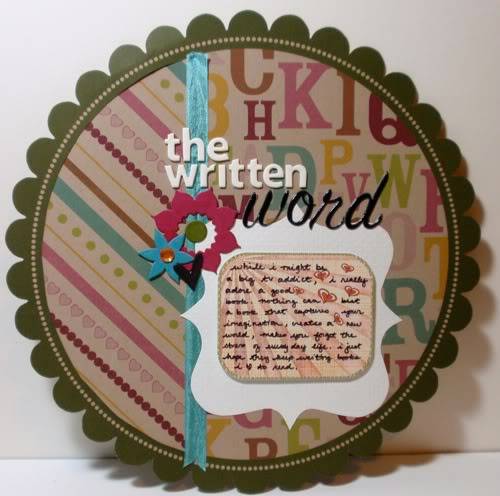
The paper had the number pattern on it... but I added the striped paper.
First, figure out where you want to add your paper. Cut along the EDGE of border using an xacto (or cut a small spot with an xacto and then insert your scissors to finish the cut). It will look like this:


Then lay a piece of PP so its on top of the center of the page, but under the cut edge. FLIP IT OVER and trace the edge of the circle. Cut about 1/2" outside of the traced line and then glue it down like this:

Then you can glue down the edge.
Sorry I didn't think to take more pics, but I think you get the idea
But luckily I realized a nifty trick that works great with the new Fancy Pants papers. This technique does require you be decent at using an xacto...
so here is an example of a page I used the trick on:
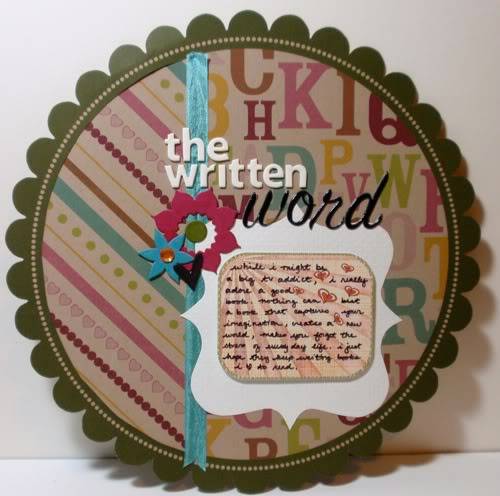
The paper had the number pattern on it... but I added the striped paper.
First, figure out where you want to add your paper. Cut along the EDGE of border using an xacto (or cut a small spot with an xacto and then insert your scissors to finish the cut). It will look like this:


Then lay a piece of PP so its on top of the center of the page, but under the cut edge. FLIP IT OVER and trace the edge of the circle. Cut about 1/2" outside of the traced line and then glue it down like this:

Then you can glue down the edge.
Sorry I didn't think to take more pics, but I think you get the idea

 Similar topics
Similar topics» Plan your paper layout on your computer
» Ever chicken out on a layout?
» hilarious holiday layout
» February Crop Noon - Right Now! Layout Challenge
» Clown Paper?
» Ever chicken out on a layout?
» hilarious holiday layout
» February Crop Noon - Right Now! Layout Challenge
» Clown Paper?
Page 1 of 1
Permissions in this forum:
You cannot reply to topics in this forum





